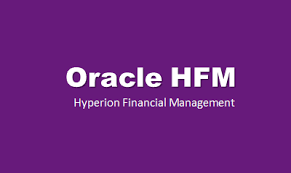
HYPERION FINANCIAL REPORT
HYPERION FINANCIAL Oracle Hyperion Financial Management provides financial consolidation and reporting that enables you to rapidly consolidate and report financial results, meet global regulatory requirements, reduce the cost of compliance, and deliver confidence in the numbers
Oracle's Hyperion Financial Management is a web-based Financial Consolidation , reporting and analysis tool. It provides financial stakeholders with the ab
Training Objectives of HFR:
The main objective of the course is designed to teach you how to create and manage reports with Financial Reporting, and use Essbase or Planning as the data source. So that Learner can able to create reports, books, report objects and batches; formating reports; and add auto calculations and functions. Aspirants can also learn how to schedule batches and manage the batch output.
Target Students / Prerequisites:
Students must have basic Microsoft Windows skills and familiar with Essbase or Planning data sources Concepts.
1.Financial Reporting Overview
Oracle’s Enterprise Performance Management System
Oracle’s BI Suite Enterprise Edition Plus
Financial Reporting Features and Architecture
Financial Management Data Sources
2.Navigating Reports in Workspace
Workspace Overview
Setting Preferences
Browsing the Repository
Searching for Items
Previewing and Printing Reports
3.Interacting with Reports in Workspace
Annotations Overview
Creating, Viewing, and Replying to Annotations
Integrating Reports into Microsoft Office Applications
4.Navigating Reports in Reporting Studio
Reporting Studio Overview
Opening Reports
Previewing and Printing Reports
5.Creating Basic Reports
Report Creation Overview
Creating Reports and Grids
Selecting Members for Rows and Columns
Setting the Point of View
Adding Rows or Columns
Saving Reports
6.Applying Advanced Member Selections
Lists Overview
Selecting Members by Using Lists
Selecting Members by Using Functions
Selecting Members for the Page Axis
7.Customizing Grids
Selecting Database Connections in Reports
Attaching Documents to Reports
Displaying Line-Item Details
Setting Up Expansions to Display Detail Data
Adding Related Content Links to Reports
8.Formatting Cells and Grids
Formatting Cells
Formatting Grids
Suppressing Data
Applying Conditional Formatting in Grids
Setting Up Pages
9.Creating Report Objects
Adding Text Boxes and Images
Saving Report Objects
Inserting Saved Report Objects
Designing Headers and Footers
Designing Row and Column Templates
10.Adding Text Functions
Text Functions Overview
Inserting Text Functions
Common Text Functions
11.Adding Auto Calculations and Mathematical Functions
Auto Calculations Overview
Mathematical Functions
Mathematical Operators in Expressions
Formulas Overview
Common Mathematical Functions
Creating Books
Books Overview
Previewing and Printing Books
Changing the Book Point of View
Importing Files into the Repository
Creating Books
Changing the Appearance of Books
Creating Batches
Working with Batches
Scheduling Batches
Scheduling Batch-Bursting Options
Monitoring Batch Schedules
Managing Items in the Repository
Managing User Points of View
Creating E-Mail Links
Managing Repository Items
Managing Database Connections
Setting Permissions for Repository Items
Enroll For Course Now