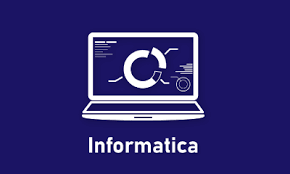
Informatica
Basic Concepts: Start by understanding the basic concepts of data integration and ETL processes. Informatica PowerCenter Basics: Learn the basics of Informatica PowerCenter, including its components and user interface.
Informatica Course Content
Module 1: Introduction to Informatica
Skills: Understanding of data integration concepts
Topics:
Overview of Informatica
Role of Informatica in data integration
Informatica architecture and components
Module 2: Informatica PowerCenter Basics
Skills: Familiarity with Informatica PowerCenter
Topics:
Introduction to PowerCenter Designer
Creating mappings and transformations
Using PowerCenter Workflow Manager
Module 3: Working with Sources and Targets
Skills: Extracting data from and loading data into different sources and targets
Topics:
Connecting to various data sources (e.g., databases, flat files)
Defining source and target metadata
Loading data into targets using PowerCenter mappings
Module 4: Transformations in Informatica
Skills: Using transformations to manipulate data
Topics:
Introduction to transformations (e.g., Filter, Expression, Joiner)
Creating reusable transformations
Implementing business logic in transformations
Module 5: Advanced Transformations
Skills: Working with advanced transformations for complex data processing
Topics:
Aggregator transformation
Lookup transformation
Rank transformation
Sorter transformation
Module 6: Workflow Management
Skills: Managing workflows for data integration processes
Topics:
Introduction to workflows
Scheduling and monitoring workflows
Error handling in workflows
Module 7: Parameterization and Variables
Skills: Using parameters and variables in Informatica workflows
Topics:
Creating parameters and variables
Passing values between workflows and sessions
Using parameters for dynamic mappings
Module 8: Performance Tuning
Skills: Optimizing Informatica workflows for performance
Topics:
Identifying performance bottlenecks
Using partitioning and caching for performance
Tuning session and workflow properties
Module 9: Error Handling and Debugging
Skills: Handling errors and debugging Informatica workflows
Topics:
Types of errors in Informatica
Error handling strategies
Debugging techniques for troubleshooting
Module 10: Best Practices and Tips
Skills: Following best practices for Informatica development
Topics:
Designing efficient mappings and workflows
Using naming conventions
Documentation and version control
Module 11: Real-World Projects
Skills: Applying Informatica skills to real-world scenarios
Topics:
Working on real-world data integration projects
Solving complex data integration challenges
Collaborating with team members
Informatica Learning Roadmap
Basic Concepts: Start by understanding the basic concepts of data integration and ETL processes.
Informatica PowerCenter Basics: Learn the basics of Informatica PowerCenter, including its components and user interface.
Working with Sources and Targets: Understand how to connect to different data sources and load data into targets using Informatica.
Transformations: Learn about different types of transformations and how to use them to manipulate data.
Workflow Management: Understand how to create and manage workflows for data integration processes.
Parameterization and Variables: Learn how to use parameters and variables in Informatica workflows for dynamic processing.
Performance Tuning: Learn how to optimize Informatica workflows for better performance.
Error Handling and Debugging: Understand how to handle errors and debug Informatica workflows.
Best Practices: Learn and follow best practices for Informatica development.
Real-World Projects: Apply your Informatica skills to real-world projects to gain practical experience.
This roadmap and course content will help you build a strong foundation in Informatica and prepare you for a career as an Informatica developer or data integration specialist.
Enroll For Course Now