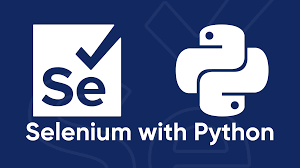
Selenium with Python
Basics of Python: Learn Python programming basics including data types, loops, functions, and error handling.
Selenium with Python Course Content
Module 1: Introduction to Selenium and Python
Overview of Selenium WebDriver
Setting up Selenium with Python
Writing your first Selenium script in Python
Module 2: Locating Elements with Selenium
Locating elements by ID, name, class name, tag name, and CSS selector
Locating elements using XPath
Handling dynamic elements and waits in Selenium
Module 3: Web Element Interactions
Clicking, typing, and submitting forms
Working with dropdowns, checkboxes, and radio buttons
Handling pop-ups and alerts
Module 4: Advanced Selenium WebDriver Techniques
Working with multiple windows and frames
Taking screenshots with Selenium
Executing JavaScript in the browser with Selenium
Module 5: Test Automation Frameworks
Introduction to test automation frameworks (e.g., Pytest)
Organizing test cases and fixtures
Running tests and generating reports
Module 6: Data-Driven Testing with Selenium
Reading test data from Excel, CSV, or databases
Parameterizing tests for multiple data sets
Creating data-driven test suites
Module 7: Page Object Model (POM) Design Pattern
Introduction to POM for Selenium tests
Creating page classes and methods
Implementing POM for scalable and maintainable tests
Module 8: Integrating Selenium with Continuous Integration (CI) Tools
Setting up Selenium tests with Jenkins or other CI tools
Running Selenium tests automatically on CI server
Configuring build pipelines for Selenium test execution
Module 9: Best Practices and Tips for Selenium Testing
Writing robust and maintainable Selenium tests
Handling synchronization issues in Selenium
Debugging and troubleshooting Selenium tests
Module 10: Real-World Selenium Project
Working on a real-world web application
Designing and implementing Selenium tests for the application
Collaborating with team members using version control systems
Selenium with Python Learning Roadmap
Basics of Python: Learn Python programming basics including data types, loops, functions, and error handling.
HTML and CSS: Understand the basics of HTML and CSS as they are essential for working with web elements in Selenium.
Selenium WebDriver: Learn the fundamentals of Selenium WebDriver, including installation, basic commands, and interacting with web elements.
Advanced Selenium Concepts: Dive deeper into Selenium WebDriver with advanced topics like waits, alerts, frames, and JavaScript execution.
Test Automation Frameworks: Explore test automation frameworks like Pytest and learn how to use them with Selenium for efficient test development.
Data-Driven Testing: Understand how to implement data-driven testing with Selenium to improve test coverage and maintainability.
Page Object Model (POM): Learn about the POM design pattern and how to implement it in Selenium for better test organization and maintenance.
CI/CD Integration: Integrate Selenium tests with CI/CD tools like Jenkins to automate test execution and reporting.
Best Practices and Tips: Explore best practices for writing effective Selenium tests and troubleshooting common issues.
Real-World Project: Work on a real-world project to apply your Selenium skills in a practical scenario and gain hands-on experience.
This roadmap and course content will help you build a strong foundation in Selenium with Python and become proficient in automated web testing.
Enroll For Course Now